cleanMagic-hakyll
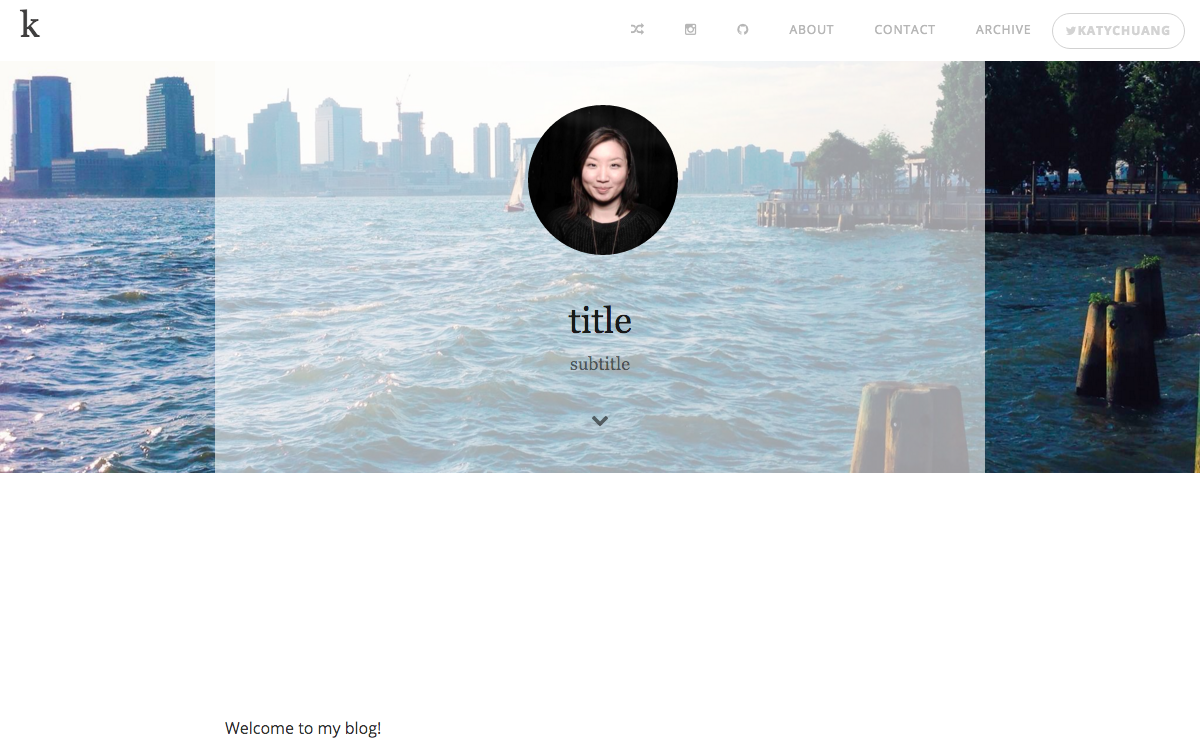
CleanMagic for Hakyll
This theme is a fork of CleanMagicMedium-Jekyll originally published by Lucas Gatsas.
It features a top navigation bar, and an area for beautiful header background images. Clean and serene, it’s sure to give your posts an extra polish.
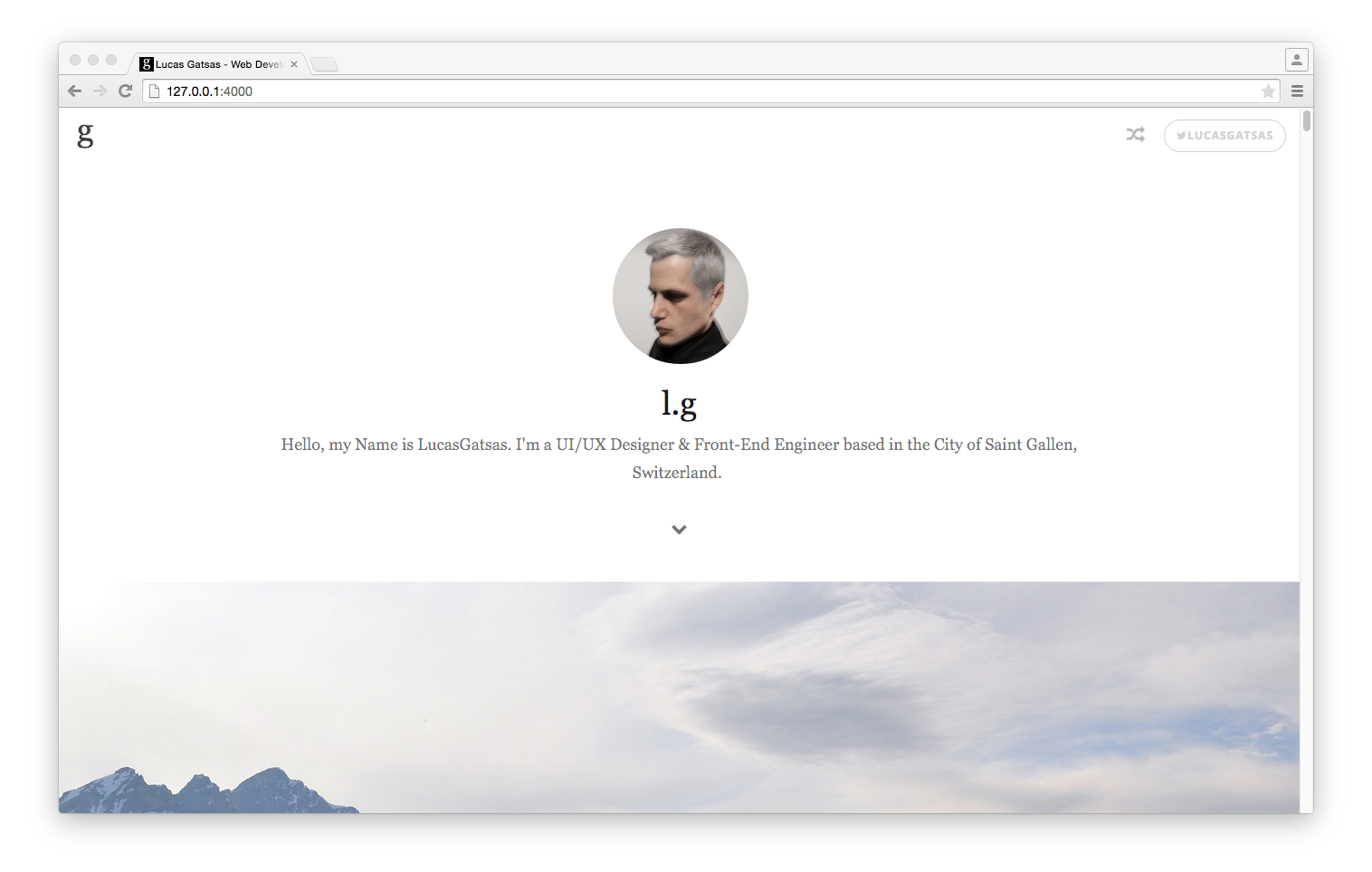
Preview
Features a nice big header image to sweeten your page.
Installation:
Download the files under the cleanMagic-hakyll folder in the hakyll-cssgarden repo to your root hakyll installation for the boilerplate. Feel free to tweak site.hs and any of the files.
Compile the site generator with hakyll using the command ghc --make site.hs
Then you can view your site locally with ./site rebuild && ./site watch
Usage
Posts
At the top of each blog post saved in the posts folder:
---
title: Carpe Diem
headerImg: file.jpg
---You have the option of adding your custom fields. For example here headerImg is defined for custom files but you can choose to have the same image on all blog posts.
Pagination
The template post.html comes with tags for next post and previous post.
<ul class="pager">
$if(previous.url)$
<li class="previous">
<a href="{{ page.previous.url | prepend: site.baseurl | replace: '//', '/' }}"
title="{{page.previous.title}}">← Previous Post</a>
</li>
$endif$
$if(next.url)$
<li class="next">
<a href="{{ page.next.url | prepend: site.baseurl | replace: '//', '/' }}"
title="{{page.next.title}}">Next Post →</a>
</li>
$endif$
</ul>See this blog post for an example of how to turn on these links.
Syntax Highlighting
Syntax highlighting uses the pandoc formatting.
```hs
fs x = "your code here"
```The colors are defined in syntax.css; which you can edit to your liking.